The Ultimate Guide to Custom Software Development
Custom software development allows businesses to solve challenges that commercial, off-the-shelf software can’t meet.
It can also give them the agility to pivot to rapidly changing needs.
And it enables innovative entrepreneurs to create game-changing products that transform a market or industry.
Custom software design enables companies to offer their customers a unique user experience that sets them above their competitors.
These are just a few benefits businesses can gain from custom software engineering. This custom software development guide looks at the benefits, some common use cases, and the development process involved in creating unique, tailor-made software products.
What Is Custom Software Development?
Custom software development is the process of creating software solutions to meet the specific needs of a particular organization or business.
It is a complex process that involves several stages and requires expertise in various technologies. Rather than hire personnel with these skills, businesses often engage with a custom software development company with an experienced team already in place.
Common Use Cases of Custom Software Development
Custom software development can be used for a wide range of applications across different industries. Some of the common use cases of custom software developers include:
Enterprise Resource Planning (ERP) systems: Custom ERP systems can help organizations manage their operations more efficiently by integrating various business functions such as finance, human resources, and inventory management.
Customer Relationship Management (CRM) systems: Organizations that need to manage unique customer interactions, track their behavior, and personalize their experiences can leverage custom application development to meet their niche demands.
E-commerce platforms: Custom e-commerce platforms can help businesses sell their products online, manage inventory, process payments, and track orders.
Mobile applications: Custom mobile applications can be designed for various purposes, such as customer engagement, productivity, and education.
Business process automation: Custom development can automate routine business processes, reducing the time and effort required for manual tasks.
Data management and analysis: Custom software can collect, store, and analyze data, helping organizations make better-informed decisions.
Supply chain management: Custom software application development can create solutions for managing the movement of goods and services across the supply chain, optimizing processes and reducing costs.
Healthcare management: Custom software can help healthcare providers to manage patient information, track medications, and monitor patient health.
Education and training: Custom software product development can be designed for educational institutions to manage student information, track grades, and deliver training materials.
Beyond this list, custom software development can provide solutions tailored to a wide range of industries and purposes. By working with a reputable custom software development team, organizations can develop software solutions that are efficient, secure, and designed to meet their unique requirements.
The Impact of Custom Software Development on Business Processes
One of the primary benefits of custom software engineering is that it offers a unique solution that can be customized to meet an organization’s specific requirements.
Off-the-shelf software solutions are designed to meet the needs of a broad range of users. As such, they may not fill some organizations’ unique, niche needs.
Custom software programming ensures that the software solution is specifically designed to meet the organization’s needs and can be adapted as those needs evolve.
It can also improve the efficiency of an organization. Software can be designed to automate routine tasks, freeing employees’ time to focus on more critical tasks. Custom software solutions can also be integrated with existing systems to streamline processes and reduce errors.
Another benefit of custom development is that it can be designed with security in mind. Off-the-shelf software solutions are built for a general-purpose audience. As such, they may not be as secure as a custom software solution. Any vulnerabilities found in commercial software can be leveraged against every business using that software.
Custom application development can ensure that the software is designed with the organization’s specific security needs in mind, reducing the risk of a security breach. Hackers generally don’t target businesses with custom software because they know they’ll likely be unable to use what they learn to breach other companies.
LEARN MORE: The Impact of Custom Software Development on Business Processes
Custom Software Development vs. Off-the-Shelf Software
Should you buy commercial software that almost meets your needs or build custom software tailored to your business? Each approach offers different advantages and disadvantages. Below are some of the pros and cons of each.
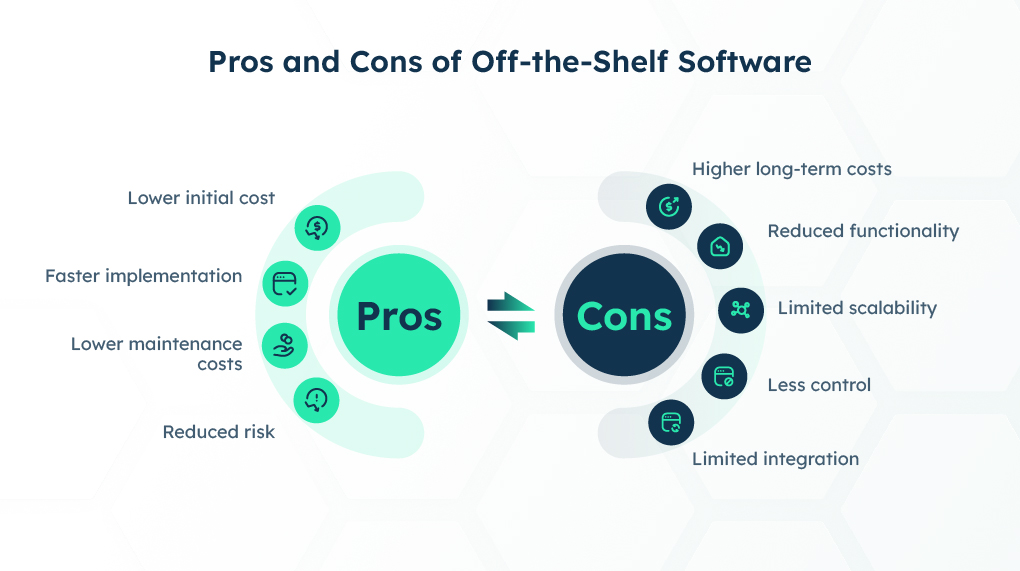
Pros of Custom Software Development:
Tailored to specific needs: By design, custom software meets an organization’s needs, providing a solution perfectly matched to the business.
More flexibility and scalability: Custom software can be modified and updated as the organization’s needs change, providing more flexibility and adaptability than off-the-shelf software. The business can start with a prototype and grow the software as revenues grow.
Greater control: With custom software engineering, the organization has greater control over the development process and the final product. They often own the finished product. The software will never be dropped or become unsupported.
Better integration: Custom software can be designed to integrate with existing systems and processes, providing a more seamless solution.
Significant differentiation: Developing custom software allows the business to stand out in the market, delivering a competitive edge.
Reduced long-term costs: The business owns the software, so there are no recurring subscriptions, seat licenses, or maintenance fees.
Potential for white-labeling: Ownership means the company can license the software to others and generate more revenue.
Cons of Custom Software Development:
Higher initial cost: Custom software product development requires a more significant investment of time and resources upfront, often making it more expensive than off-the-shelf software.
Longer development time: Building a custom product can take longer than acquiring and implementing commercial software. Custom application development can take weeks or months.
More maintenance: Custom applications must be monitored and maintained because no external software company issues updates and bug fixes. Some applications need little upkeep, while others may need a lot. It depends on the quality and complexity of the software.
Pros of Off-the-Shelf Software:
Lower initial cost: Prepackaged software is generally less expensive than custom software, as it has already been developed and can be purchased off the shelf.
Faster implementation: Off-the-shelf software can be implemented quickly, as it has already been developed and is readily available.
Lower maintenance costs: Commercial software typically requires less ongoing maintenance and support than custom software. The software manufacturer is in charge of making updates and patches.
Reduced risk: Many organizations have tested and used off-the-shelf software, reducing the risk of bugs and errors.
Cons of Off-the-Shelf Software:
Higher long-term costs: Prepackaged software may require an annual subscription fee. Some have seat license fees, meaning it costs more for each user added.
Reduced functionality: Off-the-shelf software may not have all the features and functionality an organization needs, requiring additional customization or integration.
Limited scalability: Commercial software may not be able to scale to meet the organization’s growing needs.
Less control: With off-the-shelf software, the organization has limited (if any) control over the development process and the final product.
Limited integration: Prepackaged software may not integrate well with existing systems and processes, requiring additional customization or development.
Both custom software and commercial software have their advantages and disadvantages. Organizations should carefully consider their specific needs and requirements before deciding which approach to use.
Custom software may be more appropriate for organizations that require specific functionality, while off-the-shelf software may be more appropriate for organizations with less complex needs and limited resources.
LEARN MORE: Custom Software Development vs. Off-The-Shelf Software: Weighing the Pros and Cons
Top Industries that Benefit from Custom Software Development
Custom software development can benefit various industries by providing tailored solutions for their needs and challenges. Here are some of the top industries that benefit from custom software programming:
Healthcare
Custom software can streamline patient management, electronic health records (EHR) systems, medical billing, telemedicine, and other healthcare processes, improving efficiency, accuracy, and patient care.
Finance and Banking
Custom software can enhance security, automate financial processes, facilitate online banking, develop trading platforms, and create personalized financial management tools for customers.
Manufacturing
Custom enterprise software development can help optimize supply chain management, inventory control, production planning, quality control, and machine monitoring to improve productivity, cost efficiency, and more streamlined operations.
Retail and E-commerce
Custom software application development can be leveraged to build online shopping platforms, inventory management systems, personalized marketing solutions, and customer relationship management (CRM) tools.
Education
Custom software product development can help build unique e-learning platforms, student management systems, online assessment tools, learning management systems (LMS), and interactive educational applications.
Transportation and Logistics
Custom software can optimize fleet management, route planning, cargo tracking, warehouse management, and logistics coordination to achieve better efficiency, reduce costs, and improve customer service.
Real Estate
Custom software can automate property management, facilitate online property listings and bookings, streamline lease management, and provide virtual property tours, enhancing efficiency and the customer experience in the real estate industry.
Hospitality and Tourism
Custom software development companies can develop hotel management systems, online booking platforms, reservation systems, and guest experience applications, improving operational efficiency and customer satisfaction.
Insurance
Custom software application development can automate claims processing, policy management, underwriting, and customer relationship management, improving the speed, accuracy, and overall efficiency of insurance operations.
Energy and Utilities
Custom software can optimize energy management, monitor and control infrastructure, automate utility billing, and facilitate predictive maintenance, leading to better resource utilization and cost savings.
Custom software development can benefit many other sectors as well. The key is to identify a business’s specific requirements and challenges and develop software solutions tailored to its unique needs.
LEARN MORE: Top Industries that Benefit from Custom Software Development
The Process of Creating Custom Software
Custom software design involves several stages: planning, design, development, testing, and deployment.
The planning stage is the first stage of custom software programming. In this stage, the development team works with the client to understand their requirements. This involves gathering information about the organization’s workflows, business processes, and system requirements. The custom software development team then creates a project plan that outlines the software solution’s scope, timeline, and budget.
The design stage is the second stage of custom software development. In this stage, the development team works with the organization to design the software solution’s user interface and functionality. This involves creating wireframes and mockups to help the organization visualize the software solution’s design.
The development stage is the third stage of custom software development. In this stage, the development team begins coding the software solution. This phase involves several sub-stages, including coding, integration, and testing. The custom software development team ensures the software solution is designed to meet the organization’s specific requirements and is compatible with existing systems.
The testing stage is the fourth stage of custom software development. In this stage, the development team tests the software solution to ensure it meets the organization’s requirements. This stage involves several sub-stages, including unit testing, integration testing, and acceptance testing.
The deployment stage is the final stage of custom software development. In this stage, the development team deploys the software solution to the organization’s systems. This stage involves several sub-stages, including installation, configuration, and training.
Exploring Different SDLC Models in Custom Software Development
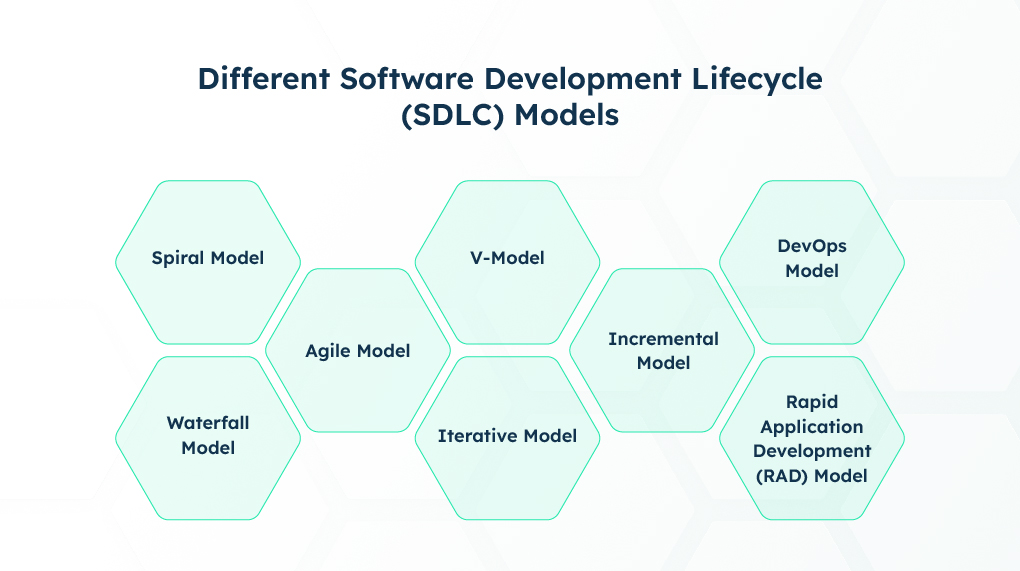
Software Development Lifecycle (SDLC) models are structured approaches that guide the software development process. These software development strategies provide a framework for managing the various stages of development, from initial planning to deployment and maintenance.
Waterfall Model
The Waterfall model is a linear, sequential approach where each phase of the development process (requirements gathering, design, development, testing, deployment, and maintenance) is completed sequentially, and progress flows downward. This model best suits projects with well-defined requirements and minimal changes expected during development.
Agile Model
Agile is an iterative and incremental SDLC model emphasizing flexibility, collaboration, and rapid delivery. It involves breaking the project into smaller iterations or sprints, where requirements, development, and testing occur in short cycles. Agile software development strategies like Scrum and Kanban enable adaptability, continuous feedback, and frequent iterations based on evolving user needs.
Spiral Model
The Spiral model combines elements of the waterfall model and iterative development. It involves multiple cycles of planning, risk analysis, prototyping, development, and testing. Each iteration gradually builds on the previous one, with increasing refinement and risk mitigation. This model is beneficial for projects with high levels of risk or uncertainty.
V-Model
The V-Model is an extension of the waterfall model that emphasizes testing and validation. It maps each phase of the development process to a corresponding testing phase, forming a V-shaped diagram. Requirements gathering and testing activities are performed in parallel, with verification and validation occurring at each stage. This model ensures a strong focus on quality and reduces the likelihood of defects.
Iterative Model
The Iterative model involves repeating development cycles, where each iteration encompasses all phases of the SDLC. Each cycle results in an incremental release of the software with added functionality. This model allows for feedback, refinement, and changes throughout the development process, accommodating evolving requirements and reducing risks associated with late-stage changes.
Incremental Model
The Incremental model follows a linear, sequential approach but divides the project into small increments or modules. Each increment undergoes the complete software development process, allowing for progressive development and delivery of functional units. This model provides early visibility of partial functionality and allows for continuous feedback and improvement.
Rapid Application Development (RAD) Model
The RAD model focuses on rapid prototyping and iterative development. It involves creating prototypes with limited functionality, collecting feedback, and refining the software in subsequent iterations. RAD emphasizes active user involvement and minimizes development time by focusing on core functionality.
DevOps Model
The DevOps model integrates software development (Dev) with IT operations (Ops) to streamline the software delivery process. It emphasizes collaboration, automation, continuous integration, and continuous deployment. DevOps aims to improve communication, accelerate development cycles, and ensure faster and more reliable software delivery. It is one of the more popular software development strategies.
Each SDLC model has its strengths and weaknesses, and the choice of model depends on project requirements, complexity, resources, and organizational preferences. Organizations often adopt hybrid models or tailor existing ones to suit their needs.
The Role of User Experience (UX) in Custom Software Development
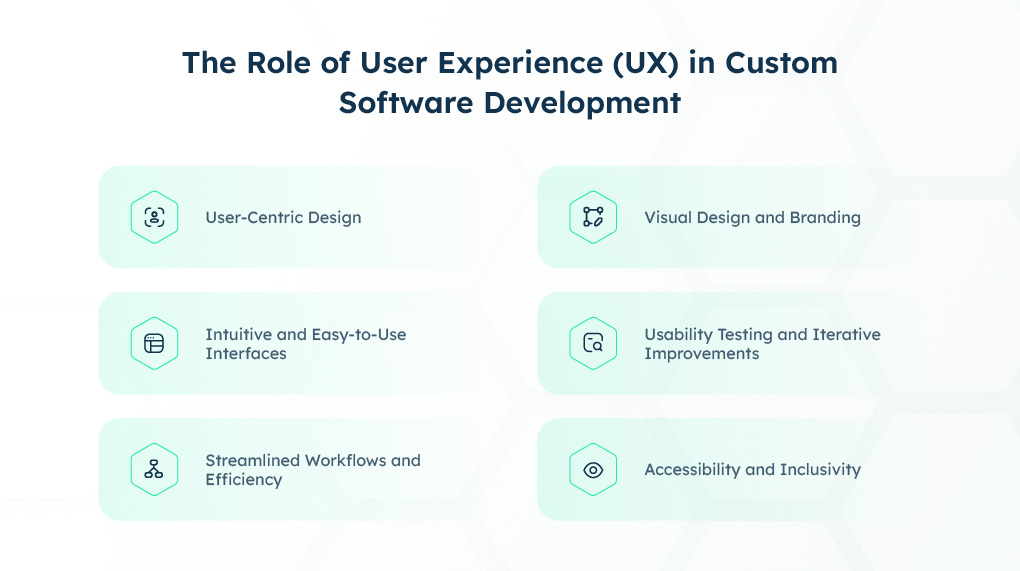
User Experience (UX) design plays a crucial role in custom software development as it focuses on designing software that is intuitive, efficient, and enjoyable for users. UX design encompasses users’ overall experience while interacting with software, including how they perceive, understand, and navigate the system.
UX designers seek to create products that meet user needs and expectations, resulting in enhanced satisfaction, increased adoption, and improved business outcomes. They consider several key aspects when planning the look and feel of the product.
User-Centric Design
UX design emphasizes a user-centric approach, where developers strive to understand the target audience and their requirements. This involves conducting user research, creating user personas, and analyzing user behavior to gain insights into their goals, preferences, and pain points. By incorporating user feedback throughout the development process, UX designers ensure that the software aligns with users’ needs and provides a tailored experience.
Intuitive and Easy-to-Use Interfaces
UX design focuses on creating user interfaces (UI) that are intuitive and easy to navigate, reducing the learning curve for users. Through thoughtful information architecture, clear navigation, and consistent visual elements, UX designers make it easier for users to interact with the software and accomplish their tasks efficiently. This results in improved productivity and reduces the need for extensive training or support.
Streamlined Workflows and Efficiency
UX design aims to optimize workflows and streamline processes within custom software. Understanding user goals and tasks allows UX designers to eliminate unnecessary steps, simplify complex workflows, and automate repetitive tasks. This improves efficiency, reduces errors, and enhances user satisfaction by enabling them to complete their work more effectively.
Visual Design and Branding
While functionality is crucial, UX design also recognizes the importance of visual design and branding elements in software development. A visually appealing and consistent interface enhances the overall user experience, evokes positive emotions, and reinforces brand identity. By aligning the software’s visual elements with the brand’s style guidelines, UX designers ensure a cohesive and engaging user experience.
Usability Testing and Iterative Improvements
UX design involves conducting usability testing at different stages of custom software development. This helps identify usability issues, gather feedback, and validate design decisions. By iteratively refining and improving the software based on user feedback, UX designers ensure that the end product meets user expectations and resolves any usability challenges.
Accessibility and Inclusivity
UX design considers the diverse needs of users, including those with disabilities or specific accessibility requirements. Designing software with accessibility in mind ensures that it can be used by a broader range of users, regardless of their abilities. UX designers incorporate accessible design principles, such as providing alternative text for images, proper color contrast, and keyboard navigation options, to make the software inclusive and compliant with accessibility guidelines.
Overall, UX design is crucial in developing custom software as it enhances user satisfaction, increases adoption rates, and drives business success. By prioritizing the needs and experiences of users, software developers can create products that are not only functional but also intuitive, efficient, and enjoyable to use.
LEARN MORE: The Role of User Experience (UX) in Custom Software Development
Exploring Front-end and Back-end Frameworks in Custom Software Development
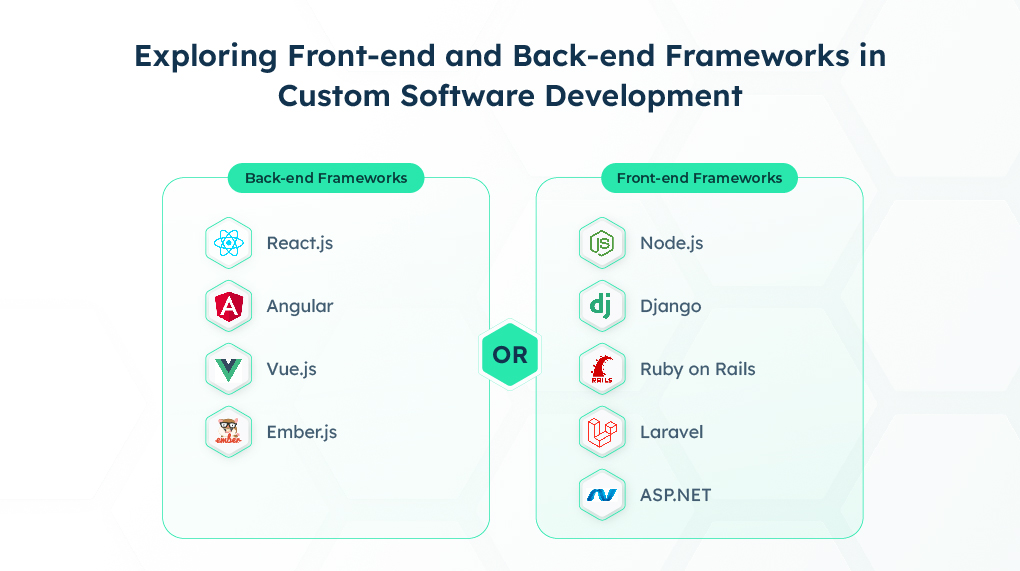
Front-end and back-end frameworks are tools and technologies that facilitate the development of web applications. They provide pre-built components, libraries, and functionalities to streamline development. The most popular frameworks are:
Front-end Frameworks
- React.js
- Angular
- Vue.js
- Ember.js
Back-end Frameworks
- Node.js
- Django
- Ruby on Rails
- Laravel
- ASP.NET
These are just a few examples of popular front-end and back-end frameworks. The choice of framework depends on factors such as project requirements, programming language familiarity, community support, scalability needs, and development team preferences.
The Role of Testing and Quality Assurance in Custom Software Development
Testing and quality assurance (QA) play a critical role in ensuring that the software meets the required standards, functions as intended, and delivers a positive user experience. This section provides an overview of the role of testing and QA in the custom software development process.
Identifying and Preventing Defects
Testing and QA help identify software defects, bugs, or errors. QA engineers can detect issues early in the development process by conducting various testing techniques, such as unit testing, integration testing, system testing, and acceptance testing. This enables developers to address and fix the problems before they impact the end users.
Enhancing Software Quality
The primary goal of testing and QA is to enhance the overall quality of the custom software. This involves verifying that the software meets functional requirements, performs as expected, and adheres to design specifications. QA engineers test various aspects, including functionality, performance, security, usability, and compatibility, to ensure a high-quality software product.
Validating User Experience
Testing and QA help validate the software’s user experience (UX). This involves evaluating how users interact with the software, identifying any usability issues or friction points, and making improvements to enhance overall user satisfaction. By simulating user scenarios and gathering feedback, QA engineers can provide insights for UX enhancements and usability optimizations.
Ensuring Compatibility and Integration
Custom software often needs to integrate with other systems or platforms. Testing and QA play a crucial role in ensuring compatibility and seamless integration. By conducting integration testing, data exchange validation, and interoperability checks, QA engineers can identify any issues with third-party integrations and ensure smooth communication between different components.
Performance and Scalability Evaluation
Testing and QA assess the performance and scalability of custom software. This involves analyzing the software’s responsiveness, load-handling capabilities, and scalability under varying user loads. Performance testing helps identify bottlenecks, optimize resource utilization, and ensure the software performs optimally even under high-demand scenarios.
Security and Risk Mitigation
Testing and QA contribute to identifying security vulnerabilities and mitigating risks associated with the custom software. By conducting security testing, including penetration testing and vulnerability assessments, QA engineers can identify potential weaknesses, address them promptly, and ensure the software’s resistance against threats and attacks.
Continuous Improvement and Iterative Development
Testing and QA are not limited to the final stages of software development. They are an ongoing process throughout the development lifecycle. By adopting agile methodologies and continuous integration practices, QA engineers can provide feedback, suggest improvements, and contribute to the iterative development process, enabling the delivery of higher-quality software with each iteration.
Testing and quality assurance are critical in custom software development to ensure the software’s reliability, functionality, performance, security, and user satisfaction. By incorporating testing and QA practices from the early stages of development, organizations can minimize risks, deliver a robust software product, and achieve customer confidence.
LEARN MORE: The Role of Testing and Quality Assurance in Custom Software Development
Security Considerations in Custom Software Development
Security considerations in custom software development are of utmost importance to protect sensitive data, prevent unauthorized access, and ensure the integrity and confidentiality of the system.
Key security considerations to address include:
- Threat Modeling
- Secure Design Principles
- User Authentication and Access Control
- Data Protection and Encryption
- Input Validation and Sanitization
- Error Handling and Logging
- Regular Security Assessments
- Security Updates and Patch Management
- Secure Third-Party Integrations
- Security Training and Awareness
By addressing these security considerations throughout the custom software development process, organizations can build secure software that protects sensitive data, maintains system integrity, and mitigates the risk of security breaches or unauthorized access.
LEARN MORE: Security Considerations in Custom Software Development
How to Optimize Performance in Custom Software Development
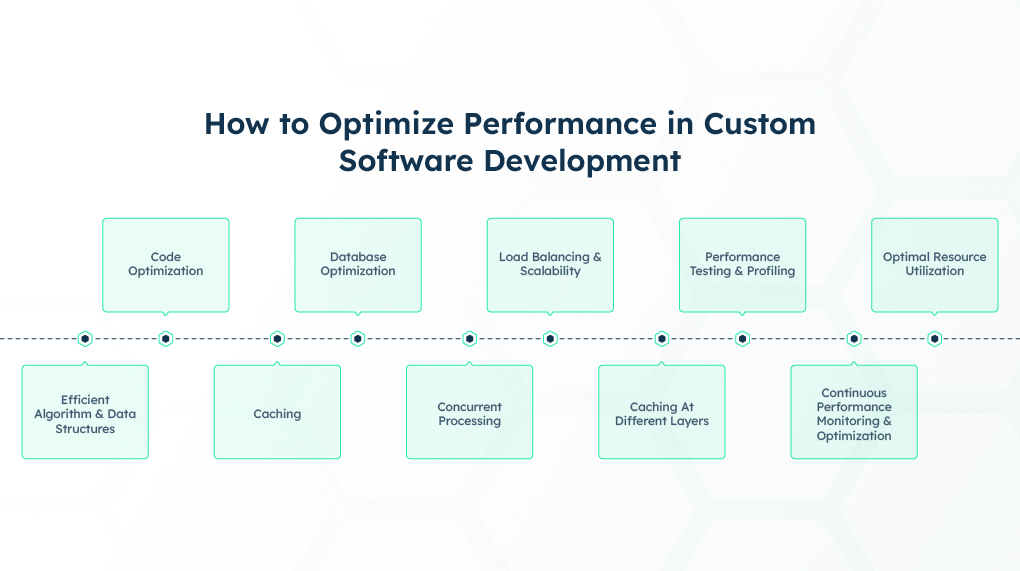
Optimizing the performance of a software application involves improving the efficiency, speed, scalability, and responsiveness of the software application.
Some of the areas to focus on are summarized below. These areas are especially key to custom enterprise software development.
Efficient Algorithm and Data Structures
Use efficient algorithms and data structures to minimize computational complexity and optimize resource usage. Analyze the algorithms used in critical sections of the code and choose the most suitable ones to achieve the desired performance.
Code Optimization
Optimize the code by identifying and eliminating performance bottlenecks. Use profiling tools to identify areas of code that consume excessive resources or cause delays. Optimize these sections by improving algorithms, reducing redundant operations, and minimizing resource usage.
Caching
Implement caching techniques to store frequently accessed data or computed results. Caching reduces the need to fetch data from slow or remote sources repeatedly, improving response times and reducing the load on back-end systems.
Database Optimization
Optimize database queries and schema design for efficient data retrieval and storage. Use indexes, query optimization techniques, and database-specific features to improve query performance. Employ techniques such as database connection pooling to minimize the overhead of establishing database connections.
Concurrent Processing
Utilize parallelism and asynchronous processing to maximize resource utilization and improve overall performance. Identify tasks that can be executed concurrently and leverage techniques such as multi-threading, multi-processing, or asynchronous programming to execute them in parallel. However, be mindful of potential concurrency issues and ensure proper synchronization and error handling.
Load Balancing and Scalability
Implement load-balancing techniques to distribute incoming requests evenly across multiple servers or resources. Load balancing improves response times, prevents the overloading of individual resources, and ensures scalability. Use technologies such as load balancers, clustering, or cloud-based scaling to handle increasing workloads efficiently.
Caching at Different Layers
Implement caching strategies at various layers of the application, such as application-level caching, database-level caching, and front-end caching. Caching at different layers reduces the need for redundant computations and data fetching, resulting in faster response times and improved performance.
Performance Testing and Profiling
Conduct comprehensive performance testing to identify performance bottlenecks and areas for improvement. Use profiling tools to measure and analyze the performance characteristics of the software application. Monitor metrics such as response times, throughput, and resource utilization to identify areas of concern and optimize accordingly.
Optimal Resource Utilization
To optimize performance, ensure efficient use of hardware resources, such as memory, CPU, and disk space. Optimize resource allocation and utilization to minimize waste and maximize efficiency. Consider factors like memory management, resource pooling, and efficient I/O operations to minimize latency and improve overall performance.
Continuous Performance Monitoring and Optimization
Continuously monitor the performance of the application in production environments. Utilize monitoring tools and performance analytics to identify issues and areas for optimization. Regularly review and optimize the codebase, database, and infrastructure based on performance insights and user feedback.
Performance optimization is ongoing and should be integrated throughout the software development lifecycle. It requires a thorough understanding of the application, careful analysis of performance metrics, and iterative improvements to achieve optimal performance.
LEARN MORE: How to Optimize Performance in Custom Software Development
Best Practices for Integrating Custom Software with Existing Systems
Integrating custom software with existing systems requires careful planning and execution to ensure seamless communication and interoperability between the components. Here are some best practices to consider:
Clearly Define Integration Goals
Begin by clearly defining the integration goals and requirements. Understand what data or functionality needs to be shared between the new software and existing systems, and establish the desired outcomes of the integration process.
Conduct a Comprehensive System Analysis
Conduct a thorough analysis of both the custom software and existing systems. Understand their architecture, data structures, APIs, protocols, and security requirements. This analysis helps identify potential integration points and ensures compatibility between the systems.
Use Standard Integration Technologies
Leverage standard integration technologies, such as APIs (Application Programming Interfaces), web services, or middleware, to facilitate seamless communication between the custom software and existing systems. Standards-based approaches enhance compatibility and simplify the integration process.
Implement Robust Security Measures
Security is of paramount importance when integrating custom software with existing systems. Implement proper authentication, authorization, and encryption mechanisms to protect sensitive data during transit and storage. Adhere to industry best practices and compliance standards to ensure data privacy and security.
Plan for Data Synchronization
Determine how data will be synchronized between the custom software and existing systems. Establish rules for data consistency, handle conflicts or duplications, and define the frequency and methods for data synchronization to ensure accurate and up-to-date information across systems.
Conduct Thorough Testing
Rigorous testing is crucial to validate the integration process. Test various scenarios, including data transfers, error handling, and system failures, to ensure the integrated solution’s stability, reliability, and performance. Identify and resolve any issues or bottlenecks before deploying the integrated system.
Provide Documentation and Training
Document the integration process, including system interfaces, protocols, and configurations. This documentation helps in troubleshooting, maintenance, and future enhancements. Additionally, provide training and support to system administrators and end-users to ensure a smooth transition and effective utilization of the integrated system.
Monitor and Maintain the Integration
Continuously monitor the integrated system’s performance, track data flows, and proactively address any issues or bottlenecks. Perform regular maintenance, updates, and patches to keep the integrated solution secure, reliable, and compatible with evolving technologies.
By following these best practices, organizations can successfully integrate custom software with existing systems, enabling streamlined processes, data consistency, and enhanced operational efficiency.
LEARN MORE: Best Practices for Integrating Custom Software with Existing Systems
Understanding the Role of APIs in Custom Software Development
An API is a set of protocols, routines, and tools for building software applications. It provides a way for two or more applications to communicate with each other and exchange data. APIs allow developers to leverage pre-existing functionality and data from other systems without having to build them from scratch, making the development process faster and more efficient.
One of the main benefits of APIs is that they simplify the integration of different systems. With APIs, developers can create custom software solutions that seamlessly integrate with other software, such as third-party applications, databases, and services. This allows for a more streamlined and connected user experience.
Another key advantage of APIs is that they enable companies to quickly adapt to changing market demands. APIs allow businesses to easily incorporate new technologies and features into their custom software solutions without having to start from scratch. This enables companies to stay agile and competitive in an ever-evolving market.
LEARN MORE: Understanding the Role of APIs in Custom Software Development
Best Practices for Custom Software Development Documentation
Documentation for the custom software development process is crucial for ensuring effective communication, knowledge transfer, and project success.
It’s also critical for passing an audit in highly regulated industries. Keep the following key best practices in mind when creating project documentation.
Clear and Comprehensive Requirements Gathering
Begin by thoroughly understanding and documenting the project requirements. Engage stakeholders, gather inputs, and clearly define the software’s goals, functionalities, and constraints.
Use a Standardized Documentation Format
Adopt a consistent and standardized format for your documentation to enhance readability and ease of comprehension. Use headings, subheadings, bullet points, and numbering to organize information logically.
Document Architecture and Design
Detail the software architecture, including diagrams, flowcharts, and system components. Describe the software design principles, patterns, modules, and interfaces. Explain the rationale behind design decisions to provide context and aid future maintenance.
Define Functional and Non-Functional Requirements
Clearly specify the functional requirements of the software—what it should do and how it should behave. Document non-functional requirements like performance, scalability, security, and usability to ensure all aspects are considered.
Include Code Documentation
Embed inline comments within the code to explain the logic, algorithms, assumptions, and edge cases. Adopt a consistent commenting style and adhere to industry-standard documentation practices, such as using tools like Javadoc or Doxygen.
Document APIs and Interfaces
If the software exposes APIs or interfaces for integration with other systems, provide detailed documentation for developers using those endpoints. Explain the input/output parameters, expected responses, error handling, and authentication mechanisms.
Record Test Plans and Results
Document the test plans, including test cases, scenarios, and expected outcomes. Record test results, including any defects or issues discovered during testing. This information helps stakeholders understand the quality of the software and track its progress.
Maintain Version Control and Change History
Maintain a version-controlled repository for your documentation to track changes and enable collaboration. Document the revision history, indicating who made the changes and why, to maintain a clear audit trail.
Create User Documentation
If the software has a user interface, create user documentation that explains how to install, configure, and use the software. Include tutorials, FAQs, troubleshooting guides, and other relevant information to assist users.
Regularly Update Documentation
Regularly review and update the documentation to reflect any requirements, design, or functionality changes. Ensure that it remains an accurate representation of the software system throughout its lifecycle.
Review and Validate
Have relevant stakeholders, including developers, testers, and users, review the documentation to ensure its accuracy and completeness. Encourage feedback and make necessary revisions based on the suggestions received.
Document Troubleshooting and FAQs
Address common issues, error messages, and frequently asked questions in a dedicated troubleshooting or FAQ section. This information can save time and effort for both developers and end users.
Include Mandated Artifacts
Additional documentation may be required if the software is subject to regulatory audits and approvals. This includes trace matrices, more in-depth testing documentation, or other artifacts. Consult with an industry auditor to ensure all proper documentation is created and maintained.
These best practices help ensure the creation of comprehensive, well-structured, and accessible project and technical documentation that serves as a valuable resource for all stakeholders involved in the project.
LEARN MORE: Best Practices for Custom Software Development Documentation
Exploring Different Approaches to Custom Software Development Project Management
There are different approaches to software development project management, each with its own characteristics and benefits. The three most commonly used approaches are Waterfall, Agile, and DevOps.
Waterfall Methodology
The waterfall methodology follows a sequential and linear approach to software development. It involves distinct phases, such as requirements gathering, design, development, testing, and deployment, with each phase completed before moving on to the next. This approach is characterized by its structured nature, well-defined project scope, and extensive documentation. It works well when requirements are stable and predictable, and there is a clear understanding of the final product up front. However, it can be less flexible in accommodating changes or adapting to evolving requirements.
Agile Methodology
Agile is an iterative and incremental approach to software development that emphasizes adaptability and collaboration. It breaks the project into smaller increments called “sprints,” with each sprint focusing on delivering a functional and tested increment of the software. Agile methodologies, such as Scrum or Kanban, promote regular communication, flexibility, and continuous feedback from stakeholders. It allows for frequent iterations, prioritization of features, and early value delivery. Agile is well-suited for projects with changing requirements, where the ability to respond quickly to customer feedback is crucial.
Spiral Methodology
The spiral methodology is another approach to project management that combines elements of both waterfall and iterative methods. It emphasizes risk management and iterative development, making it suitable for projects with high levels of uncertainty or complex requirements.
Project management approaches can be customized or hybridized based on the specific needs and constraints of a custom software development project. Organizations often adapt their project management methodologies to strike a balance between structure, flexibility, and responsiveness, aligning them with their project goals, team dynamics, and client requirements.
Key Factors to Consider When Choosing a Custom Software Development Partner
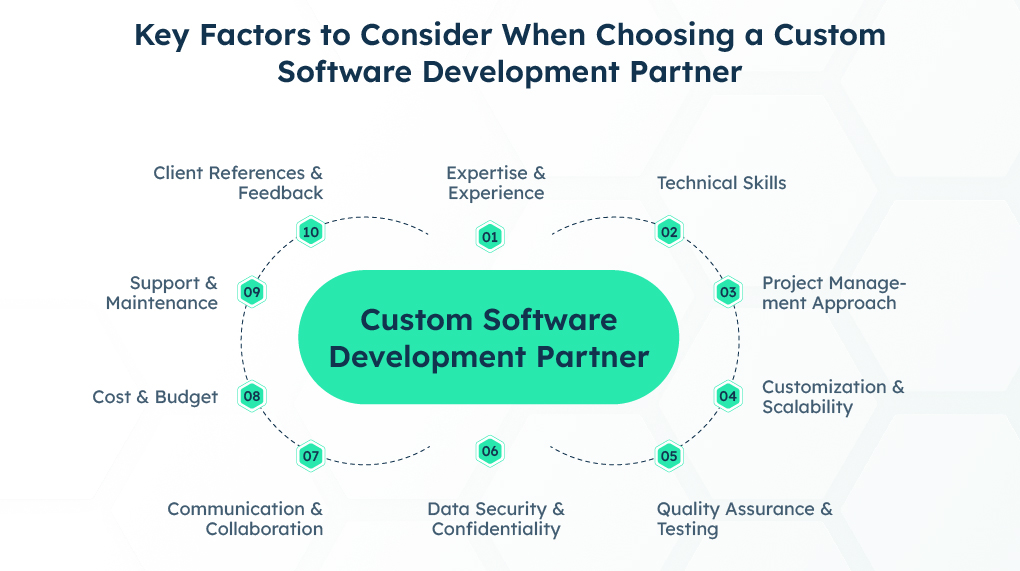
Choosing the right custom software development partner is crucial for the success of a project. Several key factors should be considered when making this decision.
Expertise and Experience
Look for a vendor with expertise in the industry and experience in developing custom software solutions similar to what the business and its customers require. Evaluate their track record, portfolio, and client testimonials to assess their capabilities and the quality of their work.
Technical Skills
Ensure that the development team possesses the necessary technical skills and knowledge to execute the project. Consider their proficiency in programming languages, frameworks, databases, and other relevant technologies. Additionally, assess their ability to adapt to emerging technologies and trends.
Project Management Approach
Understand the vendor’s project management methodology. Effective communication, regular updates, and transparency are vital for successful collaboration. Agile methodologies like Scrum or Kanban are often preferred for custom software development due to their flexibility and iterative nature.
Customization and Scalability
Custom software should be tailored to the vendor’s specific needs. Ensure that they understand all requirements and have the capability to develop a solution that meets the business goals. Additionally, consider their ability to scale the software as the business grows and needs change.
Quality Assurance and Testing
Ask about the vendor’s quality assurance and testing processes. Robust testing ensures the software is bug-free, performs well, and meets stakeholders’ expectations. Inquire about their testing methodologies, tools, and how they handle bug fixing and post-development support.
Data Security and Confidentiality
Custom software may involve handling sensitive business or customer data. Ensure the vendor has robust security measures to protect data from unauthorized access or breaches. Additionally, discuss confidentiality agreements to protect intellectual property.
Communication and Collaboration
Effective communication and collaboration are vital for a successful partnership. Evaluate the vendor’s responsiveness, clarity in communication, and willingness to understand the requirements.
Cost and Budget
Understand the vendor’s pricing model and ensure it aligns with the project’s budget. Evaluate the value they offer in terms of expertise, experience, and quality of deliverables. The cheapest option may not always provide the desired results, and the most expensive doesn’t always mean better quality. Consider the overall cost-effectiveness of the partnership.
Support and Maintenance
Inquire about the vendor’s post-development support and maintenance services. Software requires updates, bug fixes, and ongoing support. Ensure that the vendor offers reliable support services to address any issues that may arise after the software is deployed.
Client References and Feedback
Request client references from the potential vendor and contact their previous clients to gather feedback on their experience. This can provide insights into the vendor’s professionalism, reliability, and overall satisfaction of their clients.
By carefully considering these factors, you can select a custom software development partner that aligns with your requirements, goals, and organizational values.
LEARN MORE: Key Factors to Consider When Choosing a Custom Software Development Partner
How to Plan and Budget for Custom Software Development

Custom software development can enormously impact a business and is a significant investment. Planning and budgeting help keep costs down and ensure the most optimal outcome. Consider the following factors when planning and budgeting for a custom enterprise software development project.
Set a Project Cost Limit
Spend enough to get the product the business needs, but balance that expense against the company’s other costs. Set a maximum budget for the development project to prevent runaway expenses. With this number in mind, prioritize certain features and allocate the budget accordingly.
Review the business’s profit and loss statements, revenue, and other recurring expenses when setting a cost limit for the project. Use this information to allocate funding properly.
Outline the Project Requirements
To accurately budget for the project, create a detailed requirement list with the product team. List all the features and functionality your custom software solution needs to have.
This information helps define the project scope: team size, project timeline, and technology needs. The scope impacts the budget for development.
Get Quotes from a Software Development Expert
Unless the business has an internal software development team, it will likely need to hire a software development company. These companies have strong teams with broad product development experience.
The development company will ask many questions about the project to understand the scope and provide the most accurate estimate possible. Make sure to understand what the estimate includes—the services provided, design capabilities, launch and maintenance support, and so forth.
Plan for Several Iterations
Iterative development is a standard software development methodology that accelerates the process of creating a product while reducing costs and improving quality.
Software is rarely ready for release after only one iteration. Plan to go through several iterations of the product to get a product that will wow your customers.
From a budgeting perspective, this can extend the project timeline and increase the labor associated with development. Anticipate additional expenses or costs.
Budget for Maintenance Fees
Once the product is released, developers must update and maintain its performance. Many development companies offer a monthly or annual maintenance service, or an internal team can take on the task. Either way, these fees need to be factored into the development budget.
LEARN MORE: How to Plan and Budget for Custom Software Development
The Importance of Scalability in Custom Software Development
Scalability is crucial in custom software design as it enables the software to handle increasing workloads, accommodate growing user bases, and adapt to changing business needs.
Accommodating a Growing User Base
As the user base of a software application expands, scalability ensures that the system can handle increased traffic and user demands without experiencing performance degradation or downtime. Scalable software can efficiently scale up resources, such as processing power, memory, and storage, to meet the growing user demands and deliver a consistent user experience.
Handling Increased Workloads
Scalability allows custom software to handle increased workloads effectively. As the volume of data or transactions grows, a scalable system can handle the increased load without becoming overwhelmed. It ensures that response times remain acceptable, the system remains stable, and no bottlenecks hinder performance.
Future-Proofing the System
Scalability future-proofs the custom software by allowing it to adapt and grow along with the organization’s needs. As business requirements change or expand, a scalable system can be easily modified or extended to incorporate new functionalities or support additional features. This flexibility ensures that the software remains relevant and valuable over time.
Optimizing Resource Utilization
Scalable software optimizes resource utilization by efficiently allocating and distributing resources based on demand. It enables organizations to scale up or down resources dynamically, ensuring that resources are allocated as needed without wasting excess capacity. This helps in cost optimization and ensures efficient use of infrastructure resources.
Supporting High Availability and Redundancy
Scalability is closely linked with high availability and redundancy. A scalable system can be designed to distribute the workload across multiple servers or instances, providing redundancy and fault tolerance. In case of hardware failures or spikes in demand, the system can scale out by adding additional resources or instances to maintain uninterrupted service.
Enabling Business Growth and Innovation
Scalable custom software empowers organizations to pursue business growth and innovation. It provides the foundation for expanding into new markets, serving larger customer bases, and launching new products or services. By accommodating growth and allowing the software to scale, organizations can seize new opportunities and remain competitive in a rapidly evolving business landscape.
Enhancing the User Experience
Scalability contributes to a positive user experience. A scalable system can handle increased user loads without performance degradation, ensuring that users can access the software quickly, perform their tasks efficiently, and have a seamless and reliable experience. This enhances user satisfaction, encourages user retention, and fosters positive brand perception.
By incorporating scalability considerations during the development process, organizations can build software capable of meeting current and future demands, delivering value to both the organization and its users.
LEARN MORE: Scalability In Custom Software Solutions
The Importance of Accessibility in Custom Software Development
Accessibility in custom software design and development refers to designing and developing software applications that are usable and inclusive for individuals with disabilities. It involves considering the diverse needs of users and providing features and functionalities that enable equal access and participation.
Accessibility is often legally required, but even when it’s not, it is a crucial consideration for enhancing the user experience for all users. Some aspects to consider include:
1. Inclusivity and Equal Opportunity: Accessibility ensures that individuals with disabilities have equal opportunities to access and benefit from software applications. It promotes inclusivity by removing barriers and providing an equitable user experience for all users, regardless of their abilities.
2. Legal and Regulatory Compliance: Many countries have laws and regulations that mandate accessibility standards for software applications, especially those used in the public sector or by organizations serving the public. Complying with these accessibility requirements is essential to avoid legal consequences and ensure equal access for all users.
3. Expanded User Base: By incorporating accessibility features, software applications can cater to a broader range of users. This includes individuals with visual impairments, hearing impairments, motor disabilities, cognitive impairments, and other disabilities. Making software accessible opens up opportunities to tap into new user segments and expand the user base.
4. Enhanced User Experience: Accessibility considerations often lead to improvements in the overall user experience for all users. Designing for accessibility encourages clear and intuitive interfaces, consistent navigation, and well-organized content, benefiting users with or without disabilities. A better user experience can result in increased user satisfaction and engagement.
5. Improved Usability and Efficiency: Accessibility features, such as keyboard navigation, alternative input methods, and text-to-speech capabilities, can enhance the usability of software applications for all users. These features can streamline interactions and improve efficiency, benefiting individuals with disabilities as well as users in diverse environments or contexts.
6. Corporate Social Responsibility: Incorporating accessibility in custom software development demonstrates a commitment to social responsibility. It highlights an organization’s dedication to diversity, inclusivity, and equal opportunities, which can positively impact its reputation and relationships with customers, employees, and the broader community.
7. Future-Proofing and Scalability: By considering accessibility during the development process, software applications are more likely to be adaptable and scalable. They can accommodate future updates, changes in technology, and emerging accessibility standards without requiring significant modifications or redevelopment.
8. Ethical Considerations: Accessibility is an ethical imperative in software development. It recognizes the inherent dignity and rights of individuals with disabilities and ensures they are not excluded or marginalized in the digital world. Prioritizing accessibility aligns with ethical principles of fairness, respect, and social equity.
By prioritizing accessibility during development, organizations can create more inclusive, user-friendly, and socially responsible custom software applications. It empowers individuals with disabilities to fully participate in the digital community and contributes to a more equitable and inclusive society as a whole.
LEARN MORE: Why Accessibility Is Critical In Custom Software Development
The Role of Customer Feedback in Custom Software Development
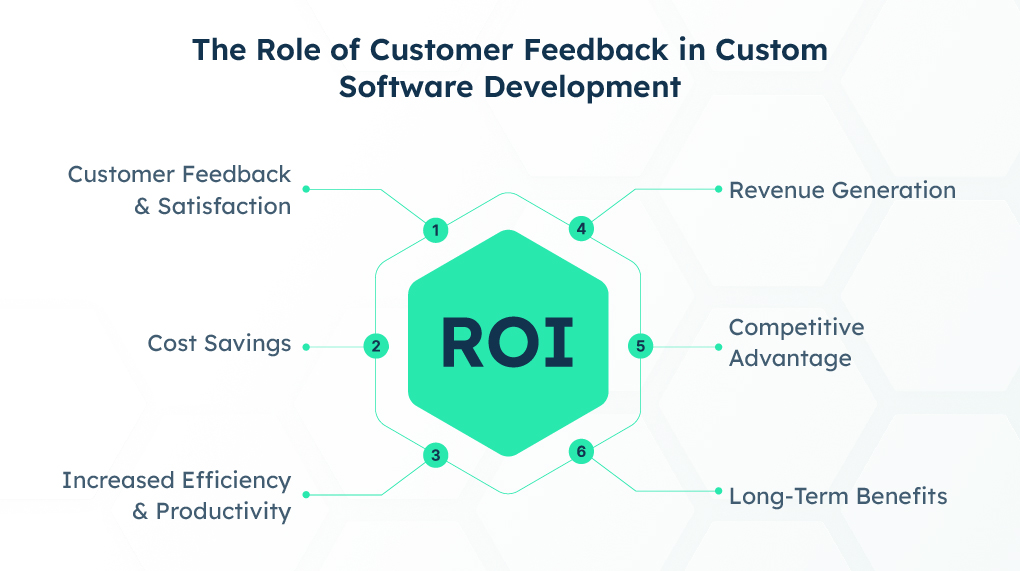
Customer feedback plays a crucial role in custom software design and development as it provides valuable insights into the user’s perspective, expectations, and satisfaction with the software. Here are the key roles of customer feedback in custom software development:
Requirements Gathering and Validation
By actively seeking feedback from customers, developers can understand their needs, preferences, and pain points. This feedback helps refine the initial requirements, ensuring the software meets customer expectations.
User-Centric Design
Feedback from customers allows developers to create a user-centric design. By understanding how customers interact with the software and their feedback on usability, user interface, and overall user experience, developers can make informed design decisions to improve the software’s usability and effectiveness.
Iterative Development and Continuous Improvement
By involving customers in the feedback loop, developers can receive input on early prototypes, beta versions, or pilot releases. This iterative approach enables continuous improvement based on customer suggestions, ensuring the software evolves to meet changing needs and preferences.
Bug Identification and Quality Assurance
Customers often encounter bugs or issues while using software. Their feedback helps identify and prioritize these bugs, allowing developers to address them promptly. Actively engaging with customers allows developers to enhance the software’s quality, stability, and reliability through bug fixes and updates.
Feature Prioritization
Customer feedback aids in feature prioritization. By analyzing feedback and understanding customer needs, developers can identify which features are most important to customers and prioritize their development accordingly. This ensures that the software focuses on delivering the most valuable features to maximize customer satisfaction.
User Acceptance Testing (UAT)
Customer feedback is invaluable during the UAT phase. It allows customers to validate the software against their requirements, use cases, and expectations. Their feedback helps uncover gaps or discrepancies and ensures the software meets their needs before final deployment.
Customer Satisfaction and Retention
Regularly seeking customer feedback demonstrates a commitment to customer satisfaction. By actively listening to customers and incorporating their feedback, developers can build a stronger relationship, gain customer trust, and improve customer retention. Satisfied customers are more likely to provide positive referrals and become advocates for the software.
Continuous Innovation
Customer feedback provides insights into emerging trends, market demands, and evolving user needs. By leveraging customer feedback, developers can identify opportunities for new features, enhancements, or even entirely new software offerings to stay ahead of the competition and meet customer expectations.
By actively involving customers throughout the development process, developers can create software that truly meets users’ needs and delivers a superior user experience.
LEARN MORE: Transforming Custom Software Development With Customer Feedback
Exploring Different Deployment Strategies for Custom Software Development
Several deployment strategies are commonly used in developing custom software to release and distribute the application. The choice of deployment strategy depends on factors such as the nature of the software, the target platform, the deployment environment, and the development team’s goals and requirements.
Here are some of the most common deployment strategies:
Continuous Deployment
In continuous deployment, software changes are automatically deployed to production environments as soon as they pass automated tests and quality checks. This strategy aims to minimize lead time and accelerate the release cycle by automating the entire deployment process.
Continuous Integration/Continuous Delivery (CI/CD)
CI/CD is a practice that combines continuous integration and continuous deployment. It involves regularly integrating code changes into a shared repository, running automated tests, and automatically deploying the application to production if all tests pass. CI/CD helps ensure that changes are quickly incorporated, tested, and deployed, reducing the risk of integration issues.
Recreate Deployment
This deployment strategy involves shutting down the old version of the application, deploying the new version, and rebooting the entire system. It can frustrate users because they can’t use the system between shutting down the old software and launching the new one.
Blue-Green Deployment
In a blue-green deployment, two identical production environments, referred to as blue and green, are set up. The current version of the software runs in one environment (blue), while the new version is deployed in the other environment (green). Once the green environment is verified and tested, the switch is made, directing traffic to the green environment. This approach allows for zero-downtime deployments and easy rollback in case of issues.
Canary Release
Canary release is a strategy that involves deploying a new version of the software to a subset of users or servers, while the majority of the users continue to use the stable version. This allows for testing the new version in a controlled environment and collecting feedback before rolling it out to all users. It helps mitigate risks and ensures a smoother transition.
A/B Testing
A/B testing, also known as split testing, involves deploying multiple versions or variations of a software application to different user groups simultaneously. Each group experiences a different version, and their interactions and feedback are compared to determine which version performs better. This strategy is commonly used for user interface (UI) and user experience (UX) optimization.
Rolling Deployment
Rolling deployment is a strategy where software updates are gradually rolled out across different servers or clusters, one at a time, while the application remains operational. It allows for a controlled and phased deployment process, reducing the impact of potential issues and facilitating easier rollback if necessary.
Manual Deployment
Manual deployment involves deploying software changes or updates manually to production environments. This strategy provides more control over the deployment process but can be time-consuming and error-prone. It is typically used for smaller applications or in cases where the deployment frequency is low.
Immutable Infrastructure
This approach treats the infrastructure, including servers and environments, as immutable and unable to be modified once deployed. Instead of updating the existing infrastructure, new instances are created with the updated software version and the old instances are replaced. This approach helps ensure consistency, repeatability, and easier rollbacks.
The choice of deployment strategy should consider factors such as the size and complexity of the application, the development team’s agility, the need for scalability, the desired release frequency, and the tolerance for downtime or disruptions.
LEARN MORE: Exploring Different Deployment Strategies for Custom Software Development
Exploring the Different Pricing Models in Custom Software Applications
The cost of developing custom software depends on many variables, such as:
- Software complexity
- Type of software
- Compliance requirements
- Who builds the software
We previously did a deep dive into custom software design and development costs, but here’s a quick reminder.
Complexity
Development costs rise according to how complex your custom software needs to be. Every feature increases your app’s complexity, driving up development time and, along with it, the cost of your software.
Before talking to custom software developers, make a prioritized list of every feature you want in your software. Then, divide that list into “must have” and “nice to have” features.
Type of Software
The type of software you want to have built may also influence the price. Artificial intelligence and machine learning solutions require high-demand skillsets.
Likewise, it may double your costs if you want a solution with both web and mobile applications. Mobile development means building Android and iOS apps or a hybrid solution that works on both. Again, these require specific skill sets.
Regulatory Compliance
Some industries must adhere to regulations governing data use, security, quality, and other concerns. For example, software created for use in healthcare settings in the United States must be HIPAA-compliant.
The more compliance measures your software needs, the greater the development effort and the higher the cost. Every added layer of security will also add to the price tag.
Development Team
The team that builds your custom healthcare software can also affect the cost.
The most expensive option is hiring an in-house development team. Unless you anticipate ongoing development (customizing it for each client, for example), hiring everyone you need for software development usually isn’t cost-effective.
A freelance developer may be cheaper, but you might be sacrificing quality if they don’t have all the expertise needed. You also aren’t likely to get much support once the software is complete; freelancers live project to project and can’t afford to perform maintenance or act as a help desk.
A custom software development company can often be cheaper than an in-house team, yet have all the expertise at hand. These companies also provide support and maintenance after release.
LEARN MORE: Exploring the Different Pricing Models in Custom Software Development
How to Measure the ROI of Custom Software Development
Measuring the Return on Investment (ROI) of custom software development involves assessing the financial benefits and costs associated with the project. While ROI calculations can vary depending on the organization and project, here are some common approaches to measure the ROI of custom software development:
Cost Savings
Evaluate the cost savings achieved by implementing custom software compared to alternative solutions or manual processes. Consider factors such as reduced labor costs, increased productivity, elimination of redundant tasks, and savings on software licenses or subscriptions.
Increased Efficiency and Productivity
Measure the improvement in efficiency and productivity resulting from the custom software. Consider metrics such as reduced processing time, streamlined workflows, automated tasks, and increased output or throughput. Quantify the time saved and translate it into monetary value based on employee productivity rates.
Revenue Generation
Determine if the custom software has a direct impact on generating revenue. For example, if the software enables new business opportunities, expands customer reach, or enhances customer experience, assess the revenue growth resulting from these factors. Track and attribute the increase in revenue to the custom software implementation. Evaluate whether the software can be white-labeled and resold.
Cost Avoidance
Identify and quantify costs that have been avoided or reduced due to custom software development. This could include savings from eliminating manual errors, preventing security breaches, reducing compliance violations, or minimizing downtime. Assign a monetary value to these cost avoidance measures.
Competitive Advantage
Assess the impact of custom software on gaining a competitive edge in the market. Consider factors such as improved customer satisfaction, enhanced service offerings, faster time to market, or differentiation from competitors. Determine the potential market value of the competitive advantage gained through the custom software.
Long-Term Benefits
Consider the long-term benefits and future scalability of the custom software. Evaluate the potential for cost savings or revenue growth as the software adapts to evolving business needs, supports scalability, or enables new functionalities. Estimate the long-term return based on projected business growth and market trends.
Customer Feedback and Satisfaction
Gather feedback from users and customers who interact with the custom software. Assess their satisfaction levels, ease of use, and perceived value. Positive customer feedback and increased satisfaction often translate into improved loyalty, repeat business, and positive word-of-mouth, contributing to the overall ROI.
Measuring the ROI of a custom software solution is not limited to financial metrics alone. It’s also essential to consider qualitative factors, such as improved user experience, enhanced data accuracy, or organizational efficiencies. A comprehensive evaluation combining quantitative and qualitative measures will provide a more holistic view of the ROI.
LEARN MORE: How to Measure the ROI of Custom Software Development
Understanding the Different Types of Custom Software Development Contracts
When engaging custom software developers, it’s crucial to define the terms and conditions between the client (often referred to as the “buyer” or “customer”) and the software development service provider (often referred to as the “vendor” or “supplier”). These terms are codified in a contract outlining the responsibilities, deliverables, timelines, payment terms, and other relevant aspects of the software development project.
Contracts can take a few different forms. This section provides an overview of some different types of custom software development contracts.
Fixed-Price Contract
In a fixed-price contract, the client and the service provider agree upon a fixed price for the entire project. The contract specifies the scope of work, deliverables, timelines, and payment schedule. This type of contract provides cost predictability for the client, but it may require a well-defined project scope and requirements to avoid disputes or changes in scope.
Time and Materials Contract
In a time and materials contract, the client pays the service provider based on the actual time and resources spent on the project. The contract specifies an hourly or daily rate for the services, and the client is billed accordingly. This type of contract offers flexibility regarding project scope and allows for changes and iterations during development.
Dedicated Team Contract
A dedicated team contract establishes an ongoing relationship between the client and the service provider. The client pays a regular fee to retain the vendor’s services for a specified period. This type of contract is suitable for clients who require ongoing software development support or maintenance services.
LEARN MORE: Understanding the Different Types of Custom Software Development Contracts
Conclusion
Custom software development is a complex process that requires expertise in a variety of technologies. It requires extensive planning and the right mix of talent and experience to complete the process successfully.
However, the benefits of custom software applications include increased efficiency, improved security, and a unique solution that can be customized to meet an organization’s specific needs.
If you are considering custom software development, working with a reputable development team with experience in your industry is essential. Experienced developers can ensure your software solution is designed to meet your specific requirements and wow your customers.
We hope you’ve enjoyed our custom software development guide!


